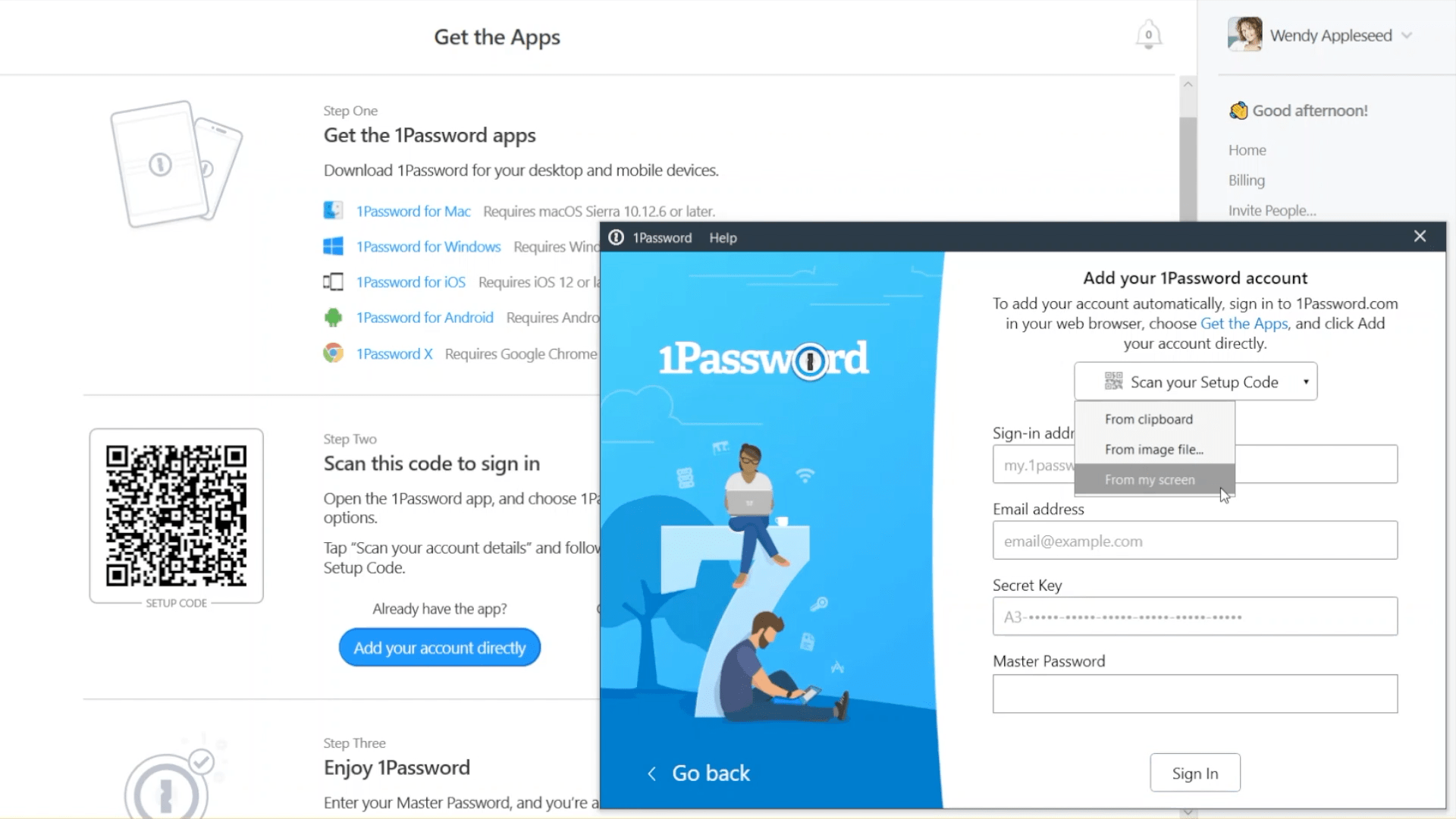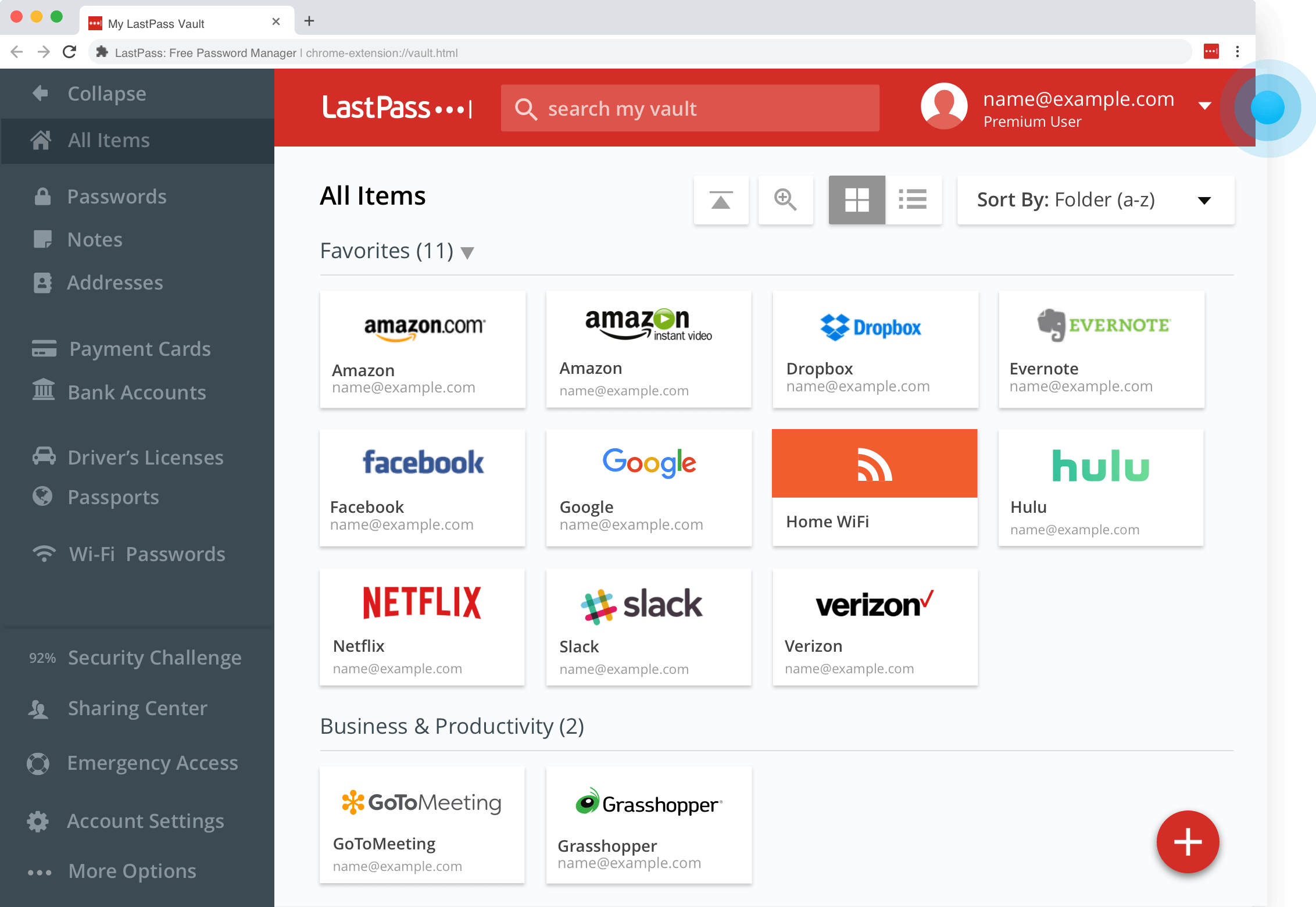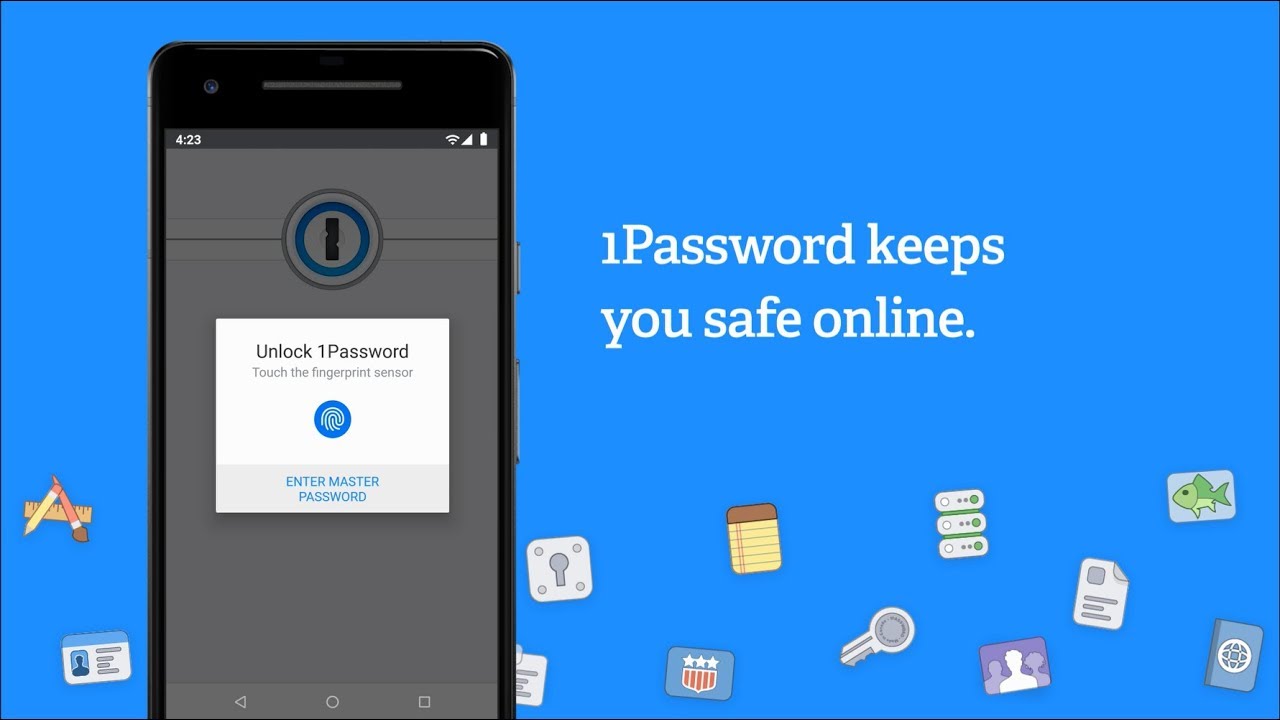Password Managers – How They Work, Are They Safe & Which One Should You Use?
Do you use a password manager? If not, your information is vulnerable to hackers. Password management tools help store and manage your passwords in an encrypted form, help you generate secure random passwords, and easily allow you to access all passwords with one master password. They are simple and easy to use while reducing and preventing common attacks. Here are a few of the most uses for password managers:
- Manage Chrome passwords
- Manage Mac passwords
- Manage iPhone passwords
- Manage Android passwords
- Manage Google passwords
- Much more!
How Does Password Management Work?
PAssword managers do all of the work. How many accounts do you have that require a password? I am guessing a lot. I am also guessing that is why you reuse the same password over and over again. That is mistake #1! The most commonly used password in 2019 was “123456” with 23.2 million accounts. Your solution is simple, a password manager. A password manager is a safe, trustworthy and highly recommended security tool. Password managers have you set one master password, with this one master password you have access to every password you need. You will save time trying to remember passwords and have the chance to be higher in productivity. Password management is easy to use and become second nature once you get used to using the program.
Are Password Managers Safe?
Definitely! Using a password manager to create all of your passwords takes the extra precaution against hackers. Hackers often try and hack into accounts using easy, simple, non-complex passwords. Password managers use long complex passwords that are randomly generated, as well as preventing the reuse of passwords. The majority of people use the same password over and over again. People don’t realize that repeating the same password across multiple platforms is asking for a disaster. If hackers gain control of one of your accounts, they have the chance to gain access to others using the same password. With the encryption of your passwords, you have the ability to share passwords to other users without ever really sharing a password. You can share an encrypted password while keeping it encrypted. This can come in handy when running a business. Sometimes you may need to give someone access to an account, but not share the password itself.
Browser password management is not secure. Some browsers have the ability to remember usernames and passwords for your most frequent sites. Browsers do this for the easy and quick experience, yet they are not focused on the security of your information. Any information saved within your browser is unencrypted and vulnerable. If a hacker takes control of your computer remotely through the internet, they will have access to EVERYTHING. You need to use a reliable and safe password management system that will protect your personal and customer information. Like we mentioned earlier, you can use a password to manage Chrome passwords, Google passwords, Safari passwords and passwords on your devices. Read on to learn some of our recommendations for the best password managers.
Not only will your company be protected, but so will your personal life.
Having a password manager implemented within your company is a must. Enterprise password management is another important area that a password management tool comes in handy. 81% of company data breaches are due to poor passwords. Employees do not use strong passwords and it could be the reason your company gets hacked. Having a password management software for your business will help improve employee security behavior. You are not only protecting your customers information, but yours too. Using a password manager for your personal life is also a must. The last thing you want is for your email to be hacked and all of your bank information to be sold on the dark web. Check out our recommendations and reviews for password managers below.
The Best password managers for 2022
We’ve compiled a brief list of password management tools that are rated highly in the industry.
Best Paid Password Manager
1Password
- Stores all of your passwords online, so you can login and access them anywhere, any time, and on any device.
- Generates strong passwords for you that are randomized.
- Easy to safely share passwords and notes with anyone.
You can learn more about our vote for best free password manager here.
Best Free Password Manager
LastPass
- Stores all of your passwords online, so you can login and access them anywhere, any time, and on any device.
- Generates strong passwords for you that are randomized.
- Easy to safely share passwords and notes with anyone.
You can learn more about our vote for best free password manager here.
Best Password Manager For Google Chrome
LastPass
You’ll recognize our choice here. LastPass doubles up for best Chrome password manager due ot it’s simple, flawless integration with a Chrome extension. The one click install gets you set up quickly and easily with all the features we’ve already discussed.
You can learn more about our vote for best password manager for Google Chrome here.
Best Password Manager For Android
1Password
- Unlimited Devices
- Digital Wallet to securely store financial information
- Receieve alerts for compromised websites or weak passwords
- Strong support team
- Travel feature that removes sensitive data from your devices when you cross borders, and restore access with a click when you arrive.
You can learn more about our vote for best password manager for Android here.
Need More Cyber Security Help?
If you do not use a password manager, I highly recommend finding one that works for you and your company. You do not want to fall victim to hackers. 66% of businesses attacked by hackers weren’t confident they could recover. Business risk should be managed just like cashflow. Get ahead of your next data breach. It is much more expensive and exhausting to recover from a disaster than it is to have the protection in place. If you need help securing your data, we can help! Contact us today to learn more about how we can protect your data and your business.